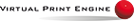QSwitch - Windows Task Switcher
Open Source Project
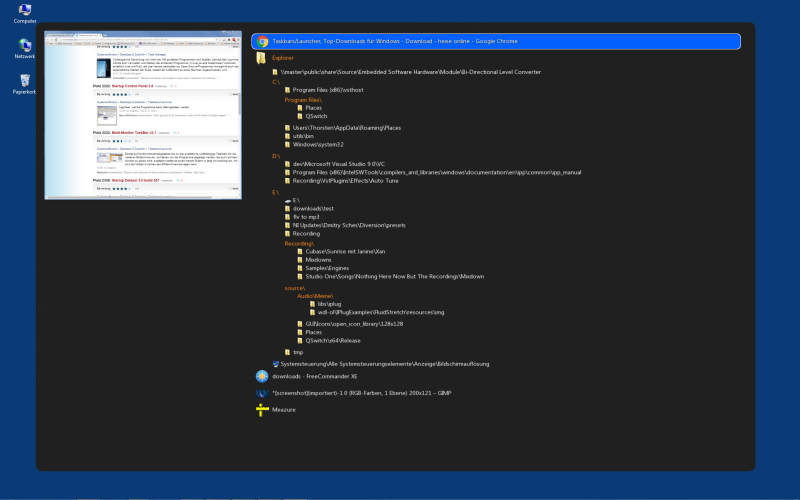
QSwitch is a design study. The design goal is to locate and switch to any open window / application as fast as possible.
FilteringUsing a special key (which can be user-defined), only windows of the current foreground process are displayed. The filtered view is also shown, if the user-defined mouse-button is double clicked.
System Requirements
Download
Github Source Code RepositoryUser InterfaceKeyboard Thumbnail PreviewThe thumbnail preview is only shown, if the Aero-style is activated. It won't work with older graphics cards. SFMLQSwitch uses SFML, which is a very good multi-media library for C++. BackupIf you wish to backup the configuration of QSwitch, you need to backup the folder "%appdata%\QSwitch" |
"What a brilliant piece of software VPE is turning out to be. I've only got the demo so far, but will be making my company buy a copy very soon." Mark Keogh, ShipNet, UK
|


 QSwitch Installer (32 + 64 bit)
QSwitch Installer (32 + 64 bit)