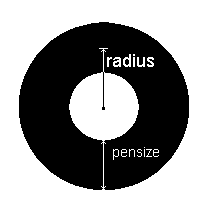|
<< Click to Display Table of Contents >> Important Note About Pens, Lines, Frames, Circles and Ellipses |
  
|
|
<< Click to Display Table of Contents >> Important Note About Pens, Lines, Frames, Circles and Ellipses |
  
|
Pens always draw with their thickness (i.e. using the property PenSize) around the given coordinates. All objects using the pen, have this behavior. So the coordinates for an object you insert are in the center of the lines, or in other words, lines are drawn around the coordinates you give (as this is needed in most cases).
For example: Imagine you have a 1cm bold frame. The frame will be drawn 0.5 cm to the left and 0.5cm to the right (also 0.5cm to the top and 0.5cm to the bottom) of the given coordinates.
In the following drawing the white dot in the middle of the arrows is the x, y starting coordinate. The arrows show the extent by the pensize.
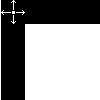
The sense is that if you draw a table (as in the demo "Speed + Tables"), the lines of two neighboring boxes will exactly overlap, so that no doubled (bold) lines will appear.
For circles and ellipses this means that the radius has an extent by ½ of the pensize: