|
<< Click to Display Table of Contents >> The Basic Conception - Absolute Coordinates |
  
|
|
<< Click to Display Table of Contents >> The Basic Conception - Absolute Coordinates |
  
|
Objects can be positioned and sized with absolute coordinates. There are mostly two coordinate pairs left, top and right, bottom to set the position of the top left corner and the bottom right corner of an object:
Rectangle example for a circle, which is a rectangular object in VPE
left, top left, top
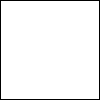
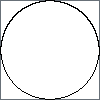
right, bottom right, bottom
| NOTE: | You must specify all coordinates in normalized form, this means, the following conditions have to be met: left <= right and top <= bottom, otherwise the object will not display correctly. |
Example:
Box(1, 1, 5, 5) is correct
Box(5, 5, 1, 1) is incorrect
Box(1, 5, 5, 1) is incorrect
Instead of specifying the bottom right corner in absolute coordinates, you can use negative values for the right and bottom coordinates. These values are then interpreted as width and height of the object.
Example:
Box(1, 1, 7, 9)
Uses absolute coordinates and draws a box with the top left corner at 1, 1 and the bottom right corner at 7, 9.
Box(1, 1, -6, -8)
Draws exactly the same box whilst specifying the width and the height of the box.