|
<< Click to Display Table of Contents >> Module Dependencies |
  
|
|
<< Click to Display Table of Contents >> Module Dependencies |
  
|
VPE can be redistributed royalty-free with your applications. The license details and the list of redistributable files can be found in the chapter "Standard Terms and Conditions of Use", deutsche Fassung “Allgemeine Nutzungsbedingungen”.
The redistributable files are located in the folder "Deploy" in the installation directory of VPE.
The following diagram gives an overview about the dependencies between the modules:
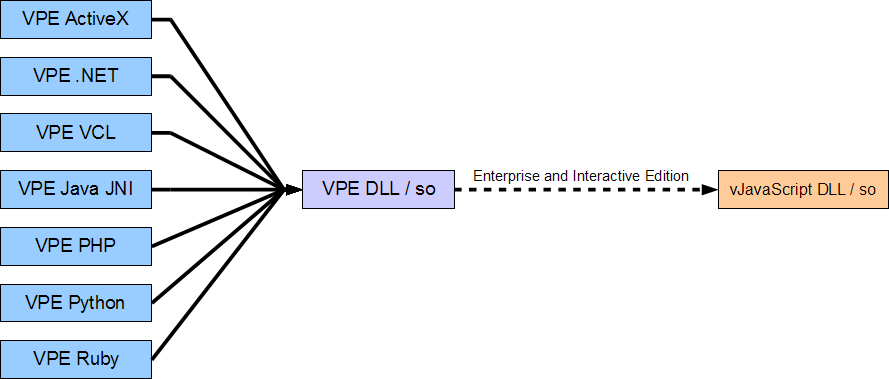
Explanation:
•Each high level component - the ActiveX, the.NET component, the Delphi VCL component and the Java Native Interface component – load and use the VPE DLL or on non-Windows platforms the VPE.so (shared object).
•The Enterprise Edition and Interactive Edition do load internally the Java Script engine.
Please keep in mind that the DLLs you are shipping have to be accessible by your application. This means: they need to be located either in the directory of your application, or they are located in a directory which is included in the PATH environment variable (for example Windows / System32). If you copy them to Windows / System32 (or SysWOW64), you must treat them as shared DLLs and update the registry with their usage-counters accordingly. Most installers provide the functionality of handling shared DLL reference-counting without problems.
Except for .NET (please see below) we recommend to install the DLLs in the local directory of your application.
Installation in the System-Directory on 32-bit versus 64-bit Windows Versions
For 32-bit Windows, the system-directory was always "Windows / system32". For 64-bit Windows, the Microsoft developers made the decision, to keep the names of system DLLs identical for either platform. I.e. the kernel is named kernel32.dll on 32-bit Windows as well as on 64-bit Windows. This makes things easier, when porting existing code from 32-bit to 64-bit. To distinguish on 64-bit Windows the CPU architecture, for which a binary system DLL is built, it is either placed in the path "Windows / system32" (ironically for 64-bit binaries), or in the path "Windows / SysWOW64" (for 32-bit binaries).
For the same reasons, the names of the VPE DLLs are also identical for both platforms. If you wish to install VPE to the Windows system-directory on 64-bit Windows, you need to install VPE accordingly to "Windows / system32" or "Windows / SysWOW64".
For .NET special considerations must be taken:
If the processor architecture of your .NET application is set to "Any CPU", you need to install the 32-bit and 64-bit versions of VPE. Because your application is either executed as 32-bit binary code on 32-bit Windows, or as 64-bit binary code on 64-bit Windows. In this case you need to install the VPE DLLs in the Windows system directories "Windows / system32" and "Windows / SysWOW64", please see the section above for details.
As an alternative, you can configure your Visual Studio application projects to always generate either x86 or x64 code.