|
<< Click to Display Table of Contents >> FormFields |
  
|
|
<< Click to Display Table of Contents >> FormFields |
  
|
[Enterprise Edition and above]
You are familiar to such kind of fields from the many paper forms that are used today:
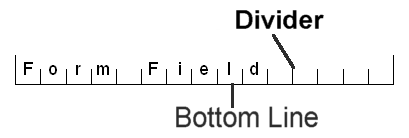
In the above graphic, the Form Field is divided into 15 character cells. You specify the number of character cells with the property "CharCount".
The cells are divided by Dividers, these are the lines that separate each cell from another. You may specify the height, color and thickness of Dividers.
Forthermore, Form Fields have a bottom line. You can specify the bottom line's pen color and thickness. The bottom line will only be drawn, if the normal PenSize (used for lines, frames, etc.) is zero. Otherwise a FormField will have a frame as if VpeWriteBox() was used. In the graphic below, the bottom line has been made thicker than in the example above.
In addition to Dividers, VPE offers the optional usage of Alternative Dividers, for which you may specify a separate height, color and thickness. You can also specifiy every n-th position they shall appear and / or if they shall appear at the very first and / or very last position. In the graphic above they are drawn with full height at the very first and very last position, whilst the Dividers are drawn at ½ height.
In the graphic below they appear on every second position (AltDividerNPosition = 2), their thickness is 0.6 mm and they appear on the first and last position, too.
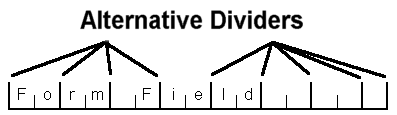
Notes:
•Do not misunderstand FormFields, they can't be used for data input by the user. They are intended to be used to display data (the VPE Interactive Edition offers objects for data input).
•A Form Field can only consist of one single line of text, it can not have multiple lines.
•The text alignment can only be left or right.
•Form Fields can not be rotated.